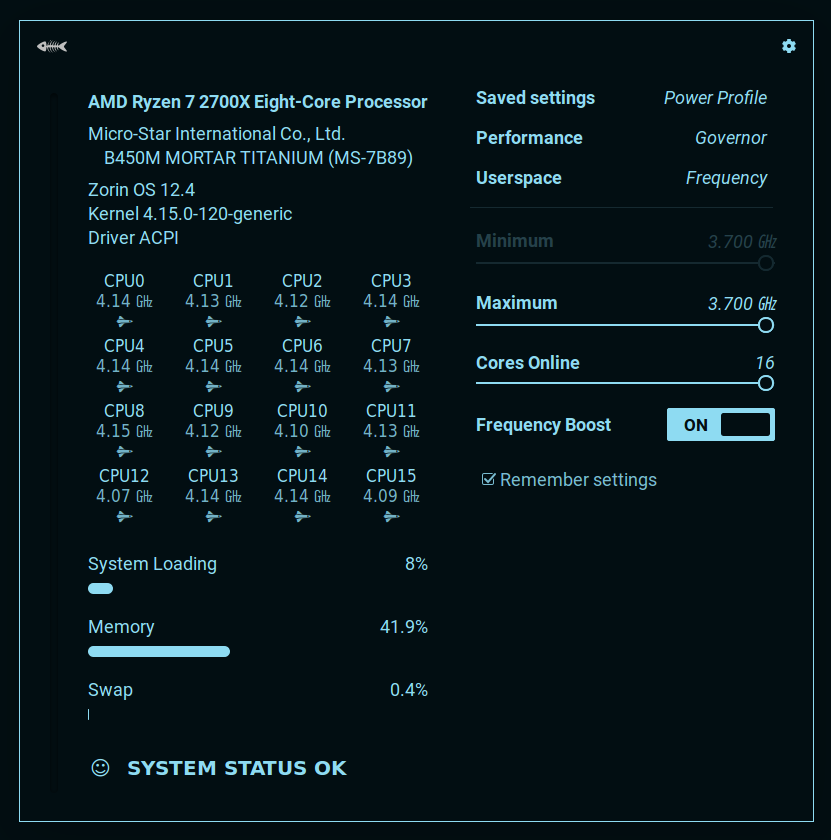
By far the best cpu frequency manager for linux is a gnome extension call cpufreq. If you are not familiar with gnome extensions, they are very easy to manage and install. There is a Firefox plugin required, and once installed you can view your plugins here.
Features Include
- Enable/Disable total cores in use
- Granular control over power profiles
- Easily set min/max frequency
- Starts on boot and can be managed as a gnome plugin
Step 1 : Add the Gnome Firefox Plugin as prompted at the top of the page
Step 2: Click “On” button here
