![Need for Speed Payback invalid license. Reason code = Missing DLL : [mfplat.dll] Error: 0x7E Solved](https://88plug.com/wp-content/uploads/2017/11/NFS-Edge-Mercedes-Benz-G-1.jpg)
Are you having trouble launching Need for Speed Payback from Origin on PC? This solves the mfplat.dll launch error with an easy fix from Microsoft. You want to download the latest Media Feature Pack using the link below.
https://www.microsoft.com/en-us/software-download/mediafeaturepack
Reset all your git changes with this one liner.
[raw]
git stash -u – Removes all changes
[/raw]
Other options if you want something less nuclear…
[raw]
git checkout . – Removes Unstaged Tracked files ONLY
git clean -f – Removes Unstaged UnTracked files ONLY
git reset –hard – Removes Staged Tracked and UnStaged Tracked files ONLY
[/raw]
[raw]
.*(STRING).*\n
[/raw]
Don’t make the mistake of signing up for Blue Shield of California. The worst issue is their support, and when it comes to healthcare – your data – and access to top quality support representatives Blue Shield of California fails miserabily. Let me note the biggest issues:
Outsourced customer service to the Philliphines – think your gonna talk to a surfer dude fresh off the beach, think again bro. You are going to be stuck with non-native English speaking staff that is irreprochable. The fun continues as they ask you for your social security number! What ? Wait you want me to tell my social security number to some outsourced employee in another country? Does anyone have any idea their data storage or security practices? What is their data retention policy? Nobody knows obviously – you’re dealing with the Philliphines.
The signup process had issues with auto-pay, their website functionality is terrible – and doesn’t work half the time.
Finally, when cancelling they are true scam artists.
I had called in to cancel my plan and after being reassured everything was handled properly I received a bill in the mail for the next month. Disgruntled, I called in to ask what happened? Surprise suprise! “We decouple our billing and subscription plans” Whatever that means?! Long story short – they didn’t cancel when I requested it – and required me to call back in and berate a manger over the head for this redicioulesness. Finally, after another 30 min phone call I had an “email confirmation” everything was cancelled. I am still waiting for the written, but my god – when you call to cancel – cancel a plan.
Buyer Beware – stay far far away from this company. They are not run as a U.S. operation.

I recently tried to book a house on Airbnb mobile app. Having not booked in a while, I decided to try linking my PayPal account. I followed the steps in the app to connect my account for pre-approved payments. Upon return to the app after successfully linking my account, I tried to book the house. I received an error that the payment was not approved. At this time, I then checked the PayPal website and could see a successful approved payment. So, I thought to myself it must have been a little bug, so I tried to book again. Once again, the charge showed up in PayPal, and now I had 2 successful PayPal payments and NO booking. I called Airbnb immediately to explain the situation and they told me…don’t worry about it – this isn’t a real transaction. Well, 2 days later – those pre-approved payments for over $2,000 hit my PayPal account! Why? Because the Airbnb app has a bad bug – and the PayPal link/booking flow is clearly broken. Airbnb CSR reps (Sierra L.) were not helpful at all, and I had to get PayPal to finally step in and correct this mistake. At no time did the CSR reps realize there was an issue with the app. Additionally, they spoke over my concerns and actually hung up on me at one point! Wow, all for taking $2,000 in un-authorized charges. Clearly they have no Customer Service Representative training.
Do not use PayPal and AirBNB – it doesn’t work correctly.
AT&T is one of the Worst mobile carriers for Android hardware. I had a Samsung S6 EDGE+ sm-g928A variant. 32gb in Gold Platinum. The problem is AT&T loads so much bloatware on the phone, it makes it almost unusable. You cannot root this phone. Additionally there hasn’t been an update issue since December of 2015. It’s now May of 2016!
Amazon Trade-In’s offers you cash in the form of Amazon gift card for your old devices. This is a great way to recycle and reclaim value for items that would otherwise just be collecting dust.
In an effort to use products that are more sustainable, I have banned AT&T phones from my life. I will continue with a Blackphone 2 and One Plus Two.
Add the following to your Meteor application for Facebook Login compatability with the latest 1.3 update.
[raw]
App.configurePlugin(‘cordova-plugin-facebook4’, {
APP_ID: ‘XXXXX’,
APP_NAME: ‘XXXXXX’
});
[/raw]
Finally add this to your cordova packages. Edit .meteor/cordova-plugins
[raw]
cordova-plugin-facebook4@https://github.com/jeduan/cordova-plugin-facebook4.git#5f66097f998f64cdf8594965f8d058b5da88fadd
[/raw]
These quick changes increased my battery life from 5-6 hours to well over 10 hours with a Thinkpad X250. I would highly recommend these for any mobile Ubuntu install.
[raw]
sudo add-apt-repository ppa:linrunner/tlp
sudo apt-get update
sudo apt-get install tlp tlp-rdw
(For thinkpads continue with)
sudo apt-get install tp-smapi-dkms acpitool
[/raw]
Now update your TLP file with
[raw]gksudo gedit /etc/default/tlp[/raw]
Finally Add Powertop
[raw]
sudo apt-get install powertop
sudo powertop –auto-tune
sudo powertop
[/raw]
Reboot
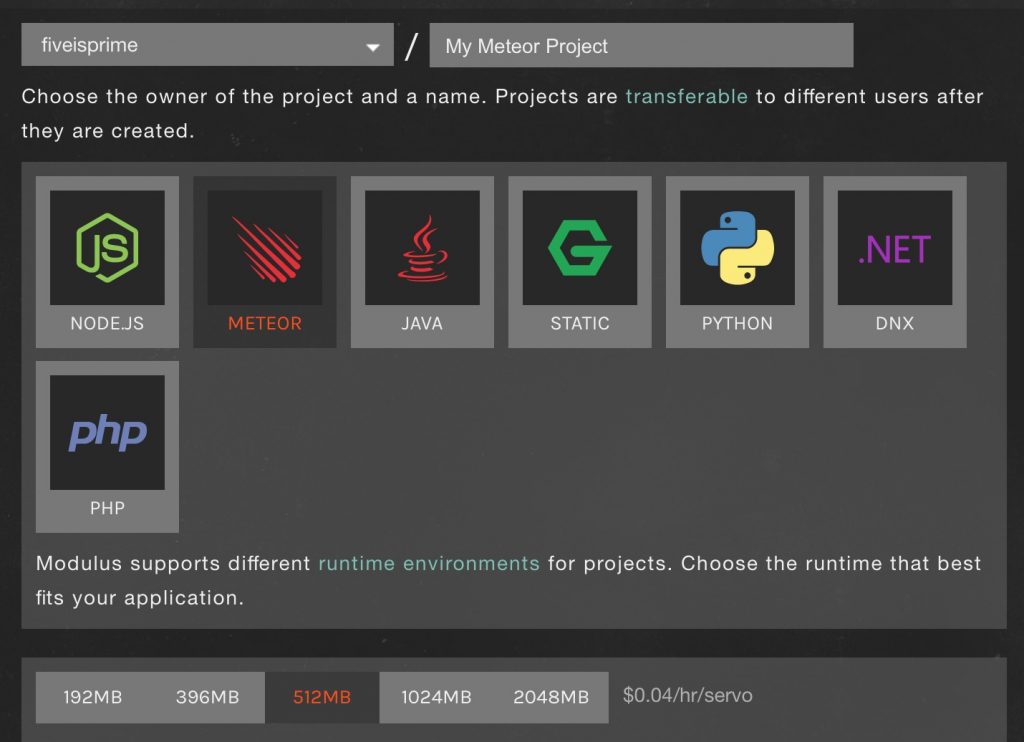
If you’re having trouble deploying your Meteor app with the latest 1.3 update there’s a documented but not well known fix for making sure that your latest applications run on modulus.
https://help.modulus.io/customer/portal/articles/1647770-using-meteor-with-modulus
Modulus now requires that meteor apps use the meteor setting under the ministration tab as the deployment environment. If you do not update the setting with the new Meteor 1.3 update you will not be able to play your application.
All deployments now require the NPM module modulus@next
[raw]npm -g install modulus@next[/raw]

http://getmacapps.com – for Mac
Install multiple Mac apps automatically with one command.
Choose from popular free mac apps. It’s like Ninite for mac!
and
https://ninite.com – for PC
We install and update over 500,000 programs each day for millions of home users and Ninite Pro subscribers like NASA, Harvard Medical School, and Tupperware.
A practical guide for non-technical people on how to work with developers
:What we need to get the job done right for you.
A plan.
We need to know the big idea, the 50,000ft end to end idea –
If you haven’t thought of it yet, better give this one a good think first. Once you set out the vision, don’t plan on changing it. Just the individual components. If you want another vision, that’s gonna cost you – and it’s a whole other project.
Content
Developers prefer all of the content, images, and artwork upfront and ready to go. It may sound selfish, and needy – but it makes our job more efficient. (We’ve done this before) . Our job is not to play where’s waldo for the content that you would like, instead please provide us with a folder or zip file at least that contains the images, text, and anything else required for the project in advance. One communication including all the content should be the source, rather than a hodge podge of emails the developer will get lost in and never find what he/she is looking for.
Execution
Set a deadline before you begin. Do not, I repeat, do not continue to make changes on the initial plan and content after development has started. Wait for a review session, to add or change the configuration. Adding or changing the plan during development is costly and time consuming, distracting the developer from executing.

Xcode is Required – First Download and Install the Latest Version.
Then Run:
xcode-select --install
Select Yes and Install the necessary tools.
Now Install Homebrew
ruby -e "$(curl -fsSL https://raw.github.com/Homebrew/homebrew/go/install)"
brew doctor
Now, test Brew –
brew install siege

